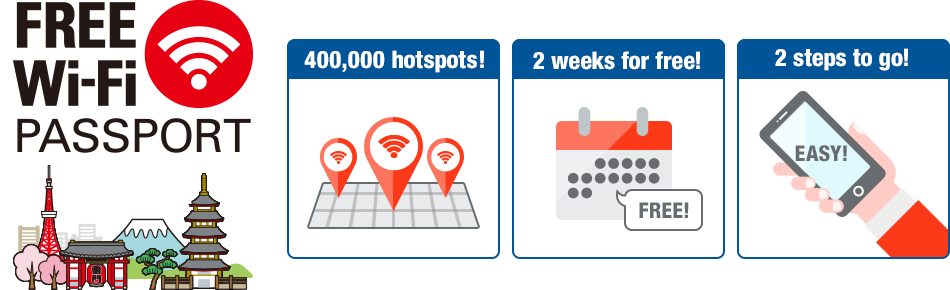About FREE Wi-Fi PASSPORT
FREE Wi-Fi PASSPORT is a free Wi-Fi service provided by SoftBank that allows tourists visiting Japan to use SoftBank's Wi-Fi hotspot locations (most in Japan*1). Enjoy high-speed and efficient Internet service at approximately 400,000 hotspots in Japan. The service is available at restaurants, cafes, major train stations, hotels and other locations in Japan with this mark.

- *1Among public wireless LAN network access points provided by mobile communication carriers in Japan. As of May 30, 2014. Based on studies by SoftBank.
Terms of Use
Important Notes
- To protect against abuse (such as cyber crime) by malicious user, this service adopts ID/PW authentication.
By registering individual user's cellular phone number as the ID, we will identify a user of malicious Wi-Fi communication when necessary. - This Wi-Fi service is not encrypted. Please use this service after taking into consideration of a security risk.
FAQ
Important notice
- FREE Wi-Fi PASSPORT (hereafter “this Service”) is a free service that provides tourists visiting Japan to use SoftBank hotspots.
- The Service has no charge and can be used for 2 weeks (the Service can be used continuously by obtaining a new password).
- In order to use this Service, the customer must provide their mobile phone number, password, gender and age group.
- Mobile devices that do not support LTE cannot be used.
- The Service may not be available depending on your contract with your mobile provider, for instance prepaid contracts.
- Audio guidance is available in English, Chinese and Korean.
- Up to 5 devices can be connected.
- Information as of December 2023.
Usage Guide
Please download the guide from the following URL before visiting Japan for your convenience.
FREE Wi-Fi PASSPORTは訪日外国人向けサービスです。
FREE Wi-Fi PASSPORT is a service intended for foreigners/tourists visiting Japan.