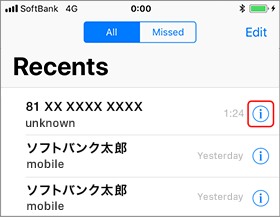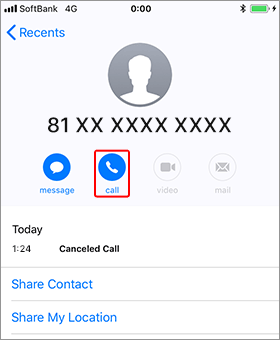For customers using devices that support America Flat-rate service
If you cannot make an outgoing voice call from your incoming calls history, check the following.
If you cannot make an outgoing voice call from your incoming calls history
If there is no "+" in front of the phone number, you may not be able to return calls from your incoming calls history.

If you cannot make an outgoing voice call
Place an outgoing call using the following method
-
STEP 01
Tap "i" on the right side of the incoming calls history screen
-
STEP 02
Tap "Call"
If that does not solve the problem
Enter the number as shown below and place the call.


- *1For outgoing voice calls to a fixed line in Italy, add "0".