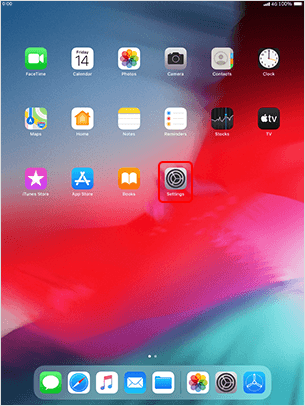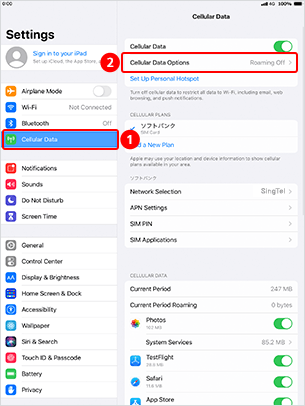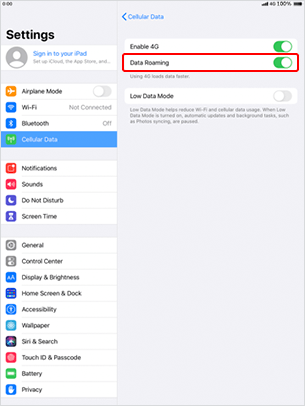Settings (iPad)
The example is for iPad Air(3rd generation iOS 13).
After traveling overseas
-
STEP 01
Tap "Settings"
-
STEP 02
- Tap "Cellular Data"
- Tap "Cellular Data Options"
- If "Cellular Data" is "Off", turn it "On"
-
STEP 03
Enable "Data Roaming" (
 )
)- If "Enable 4G" is "Off", turn it "On".