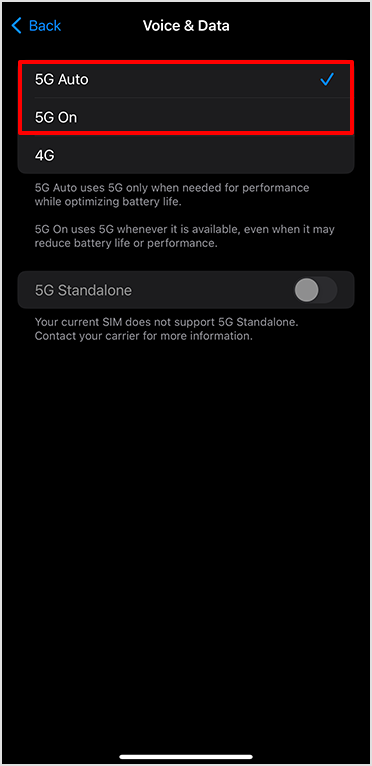Settings (iPhone)
The example is for iPhone 15 Plus (iOS 17.1.2).
After traveling overseas
-
STEP 01
Tap "Settings"
-
STEP 02
Tap "Cellular"
-
STEP 03
Tap "Cellular Data Options"
- If "Cellular Data" is "Off", turn it "On"
-
STEP 04
Enable "Data Roaming" (
)
-
STEP 05
In STEP 04, tap "Voice & Data" and make sure "5G Auto" or "5G On" is checked.