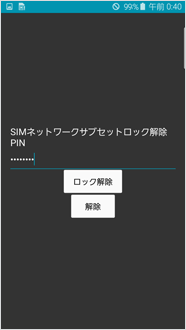Deactivate the SIM lock from the device after completing the registration
We will be guiding methods to deactivate the SIM lock from models after the deactivation key is issued.
Please confirm in advance
There is a need to register the SIM lock deactivation at My SoftBank or at a SoftBank shop.
SIM lock deactivation method
iPhone/iPad
Please visit the Apple support page for deactivating the SIM lock for iPhones or iPads.
- SIM lock deactivation with iPads and iPhones using the same operating procedures.
Smartphone/Mobile Handset
Smartphone and Mobile Handset SIM lock deactivation can be conducted using the following steps.
- In the case of Galaxy S6 edge.
Step1
Insert a USIM card issued by another company into the model and turn the power ON.
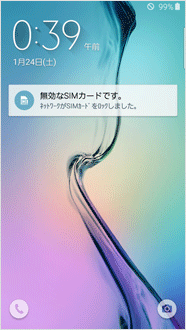
- An alert message will be displayed, but the screen will automatically switch to the Step 2 screen.
Step2
Confirm that the SIM lock deactivation key input screen is displayed.
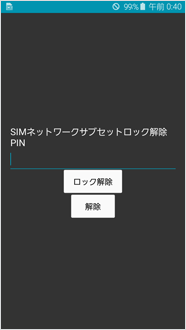
Step3
Enter the deactivation key and tap “lock deactivation” to complete the deactivation process.